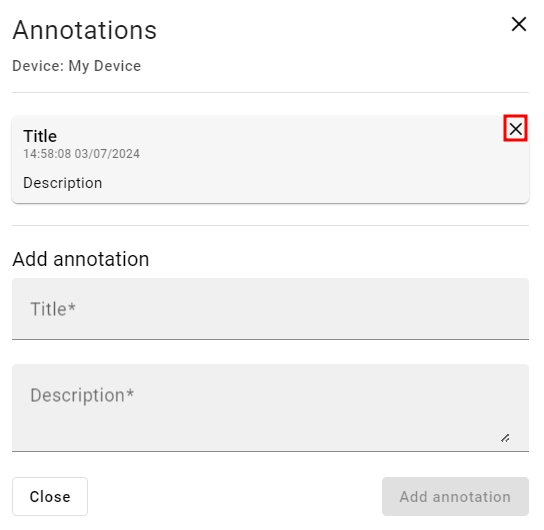Annotations
Annotations can be made on the overview of a machine or device by clicking on the + sign as shown in the image below.
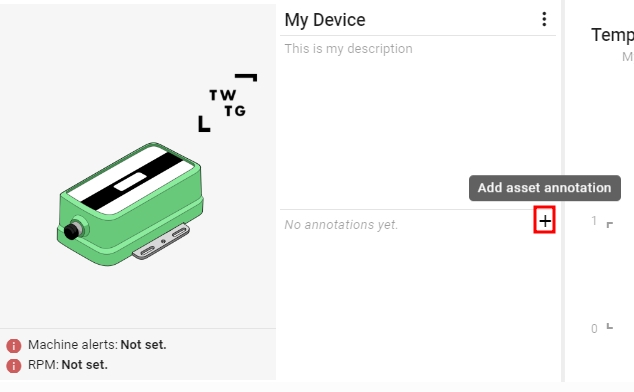
On the pop-up screen, a title and a description of the annotation can be established. Click on the Add annotation button to add it to the machine.
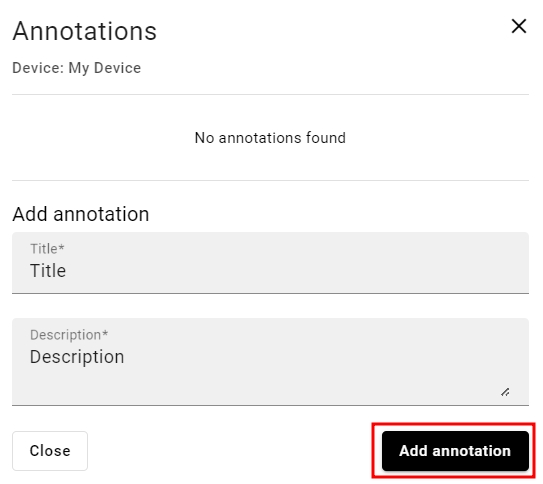
Annotations can be seen on the machine overview screen and when adding annotations. Additionally, annotations can be removed by clicking on the expand icon in the entity overview and then clicking on the X in the top right corner of the annotation.