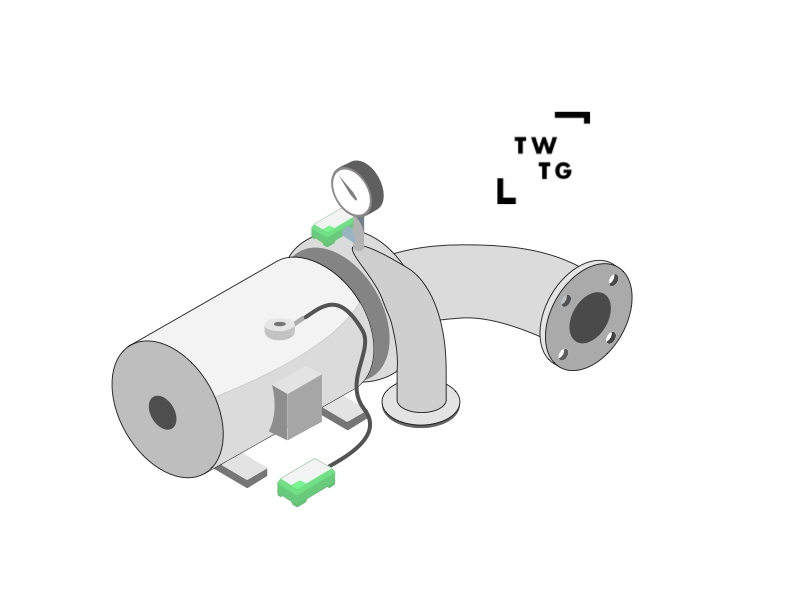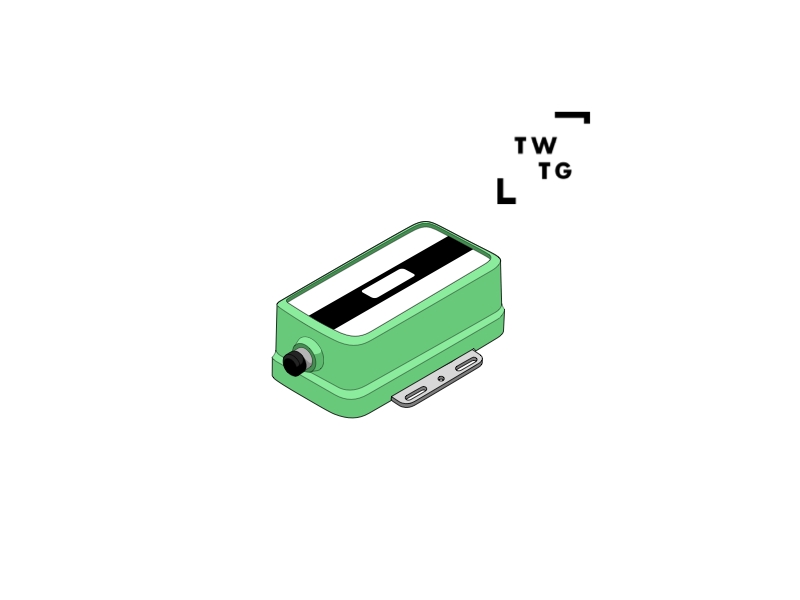Detail
The user can access the detail view of a machine or device by double-clicking on the desired entity in the asset tree with the Detail option selected in the data analytics navbar. Alternatively, the user can select the Detail option in the sub-menu deployed after clicking the vertical ellipsis in the asset in question.
Accessing the detail of a machine will provide the user with the Machine Overview while doing so in a device will show the Device Overview.