Add asset
This page explains the steps to take in order to add a new asset in SolidRed
In order to add an asset, click on the vertical ellipsis next to the existing asset under which you want the new asset to belong.
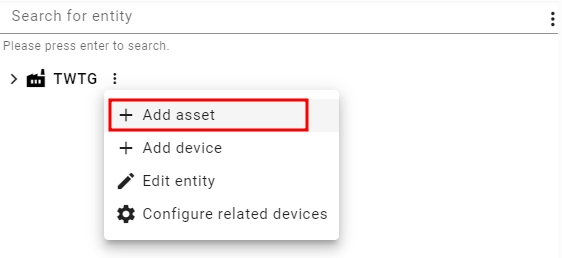
After clicking the Add asset option, the asset management screen will appear as shown below.

Fill out the form with the requested information.
Asset name: unique name of the asset. This field is required.
Description: further details on the asset. This will be displayed below the name asset's name in the overview of the asset in question.
Dashboard: use case to define the dashboard type that will be used to show data for the asset and its related devices.
After creating the asset, it will be part of the asset tree according to the parent asset selected.
Last updated