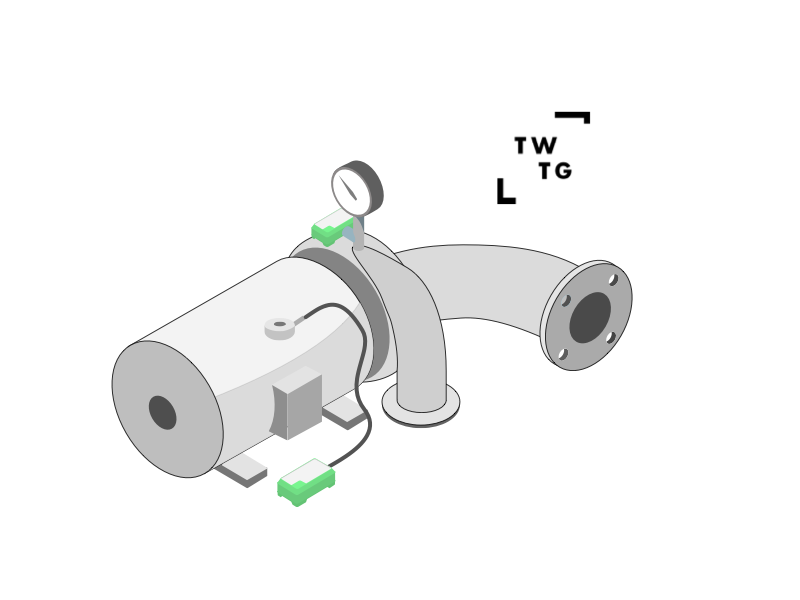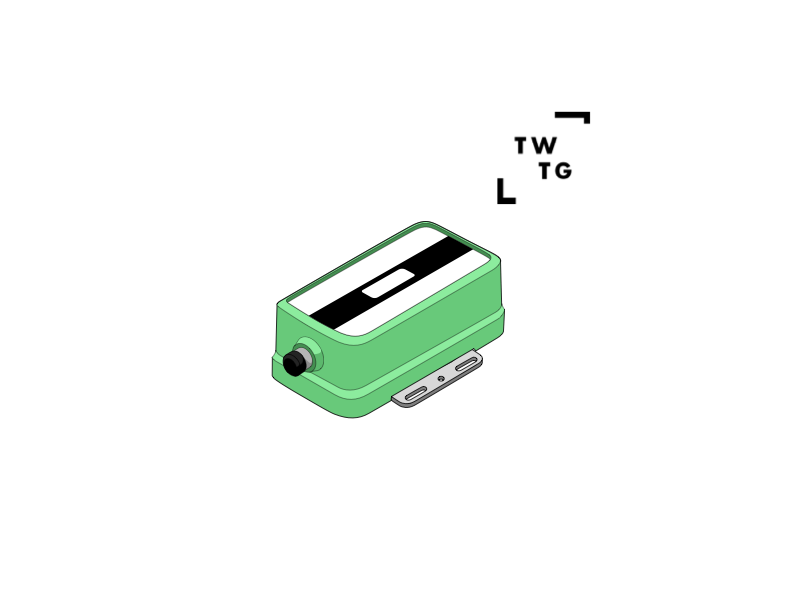Detail
The user can access the detail view of a machine or device by clicking on the desired entity in the asset tree or by clicking the Detail tab if the entity is already selected. Alternatively, the user can select the Detail option in the sub-menu deployed after clicking the vertical ellipsis in the entity in question.
Accessing the detail of a machine will provide the user with the Asset Detail, while doing so on a device will show the Device Detail.
Last updated