Navigation
Asset tree
The asset tree is the organization of entities and devices. Clicking on the arrow next to an entity will expand or collapse its contents, and clicking on the entity will take the user to the page of that entity. The asset tree's iconography is defined in the following table.
An asset containing other assets

An asset containing devices (machine)

A device

The user can use the search bar below the data analytics navbar to find an asset, machine, or device. Clicking on the vertical ellipsis (visible when hovering the item) or right-clicking a machine or device will expand a sub-menu where the user can access further features based on the selected entity.

Alerts
Entities with alerts in the asset tree are displayed with an icon next to the name of the entity. The icon also includes the number of active alerts related to that entity. As the user expands the asset tree, the alert icons are positioned to the specific entity triggering the alert. Conversely, as the user collapses the asset tree, the icon gets aggregated based on the hierarchy.
The iconography is defined in the following table:

Device alert

Machine alert
At the bottom of the navigation section, the user can toggle the visibility of machine and device alerts. Additionally, if the user clicks Focus, the asset tree will only display the entities with the visible alerts (devices, machines, or both).
In the following example, the visibility of the device alerts is disabled.
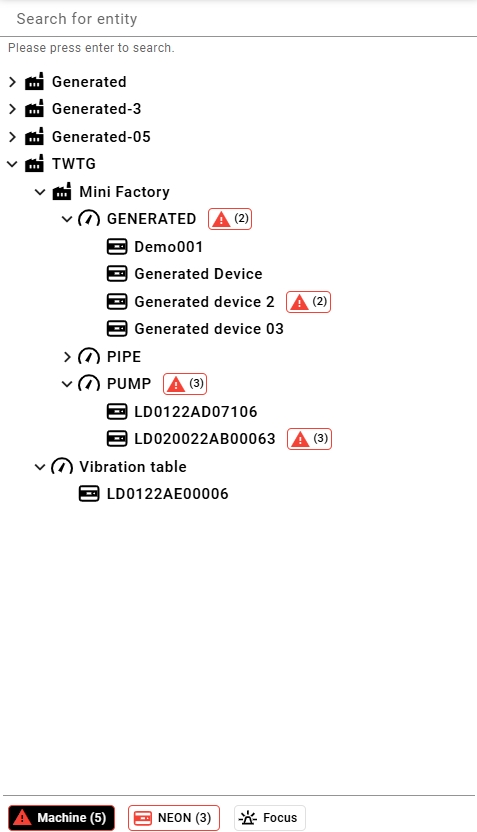
Clicking Focus will then only show entities with active machine alerts.
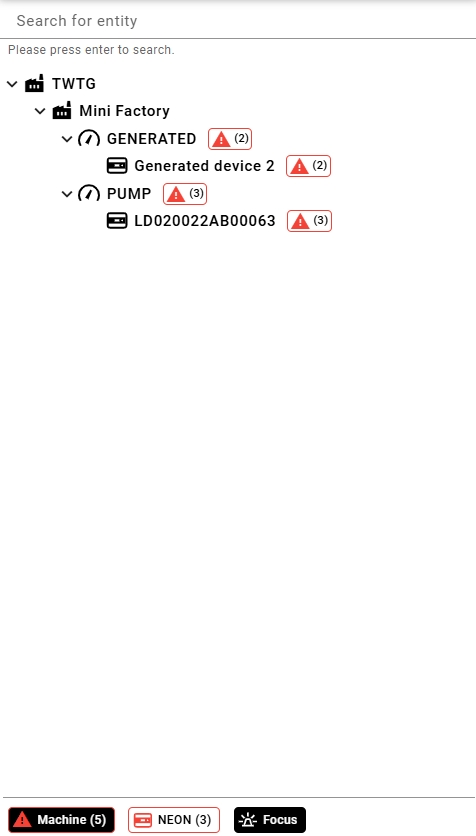
If the user then clicks on the device alerts to make them visible, the user will see only devices with active machine or device alerts.
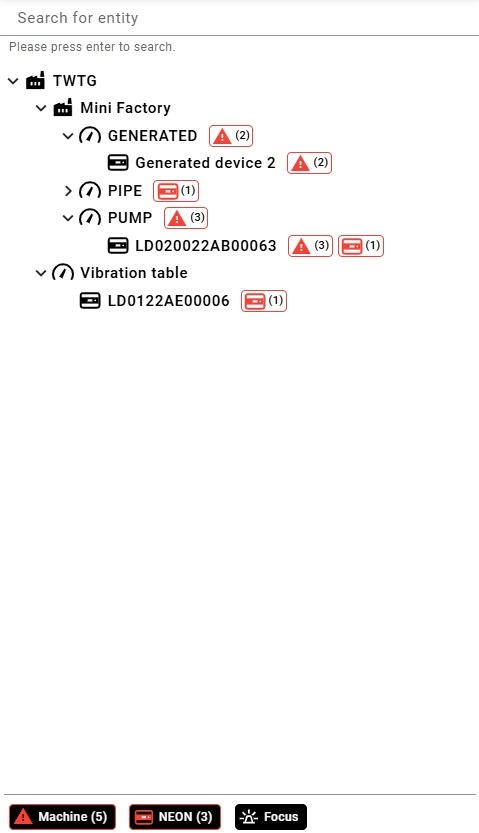
Navigation Tabs
When clicking on an entity, the window panel to the right of the screen will change, displaying information specific to the selected entity. For example, a vibration sensor will show a page similar to the one in the next image:

The tabs at the top of the right panel will change based on the entity selected. These tabs allow the user to navigate through the available data analytics features of the entity.
Last updated